

ECR Models Supported
CASIO VR SERIES – V-R100 &V-R7000

ORCA VR F&B STOCK INVENTORY
ORCA VR RETAIL STOCK INVENTORY
Software Modules Overview
Function Features
11 Type of Reports
Receive Sales
Receive Program
Send Program
Inline Type Of Configuration (Single Location)
ORCA VR Back Office Computer
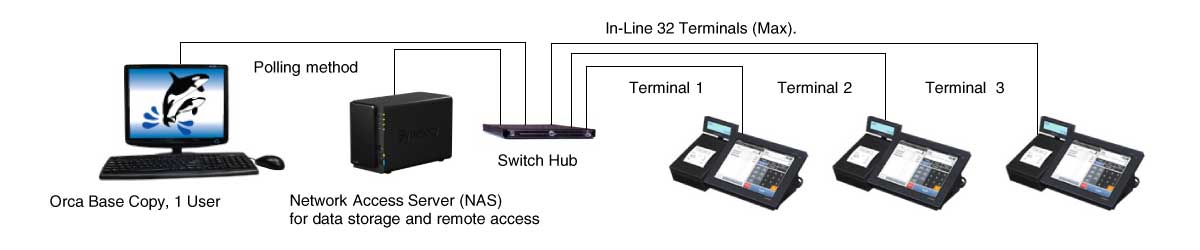
Remote Upload/Download Data and Sales Reports (Multi Locations)
ORCA VR Back Office Computer







